Anyways here is what I have done:
settingUpTomcatEclipseStrutsEnv.log:
- Downloaded tomcat5.5.23 here.
- Installed tomcat (just unzip it somewhere :)
- Downloaded Sysdeo Eclipse tomcat plugin here.
Notes on sysdeo: I tried tomcatPluginV32beta3 with Tomcat 6, it can start stop tomcat just fine but had some troubles when I tried to deploy and debug, so I did not argue, just switched to Tomcat 5.5
- Installed Sysdeo (copy it to the plugins directory of Eclipse as usual and restart Eclipse. )
- Told Eclipse where Tomcat is living (see shots below)
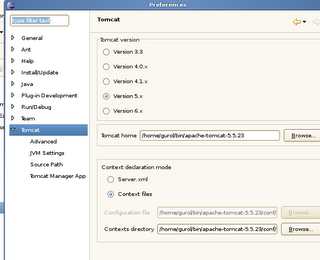
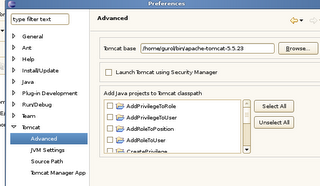

- Downloaded Struts 2.0.6 from here
- Unpacked it somewhere, jumped into docs folder, spent a week
thats it. looks quite simple but really putting right versions together takes a lot of time. I will report my training stories as it goes on...
